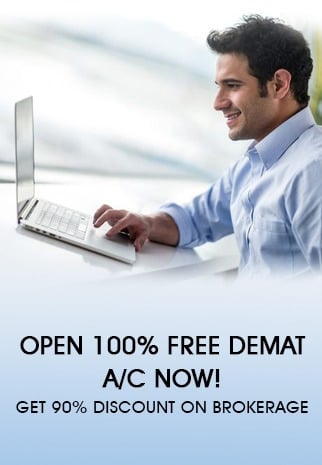Traders and investors may estimate the expenses and fees associated with their transactions on a variety of instruments. It includes equities, currency, commodities, and more, by using the mStock Brokerage Calculator.
To utilize the calculator on the mStock broker website, simply enter the trade details, including the type of securities, quantity, buy/sell price, and exchange.
By providing an estimate of fees, this tool assists traders in making informed decisions and effectively managing their trading costs. Continue reading for additional information.
What Is a Brokerage Calculator?
A brokerage calculator acts as a valuable instrument for traders and investors. This is to evaluate the costs and charges associated with their transactions on a particular stock or financial instrument.
It considers a range of elements including brokerage expenses, transaction fees, taxes, and other pertinent expenditures.
Through the utilization of a trading calculator, investors can acquire a transparent comprehension of the overall expenditure involved in a trade and evaluate the prospective gains or losses they might encounter. Making smart financial decisions and minimizing risk may both benefit from this information.
How To Use the Brokerage Calculator?
To use the brokerage calculator of mStock broker, follow these steps:
- Go to the mStock broker website and log in to your account.
- Click on the “Tools” section on the top menu and select “Brokerage Calculator” from the dropdown.
- Fill in the necessary trade information, including security type, quantity, buy/sell price, and exchange, on the brokerage calculator page.
- The brokerage calculator will swiftly compute the brokerage charges, transaction charges, GST, and other applicable fees according to the provided data.
- Experiment with adjusting the variables to observe the impact on brokerage charges.
- After inputting all the required details, simply click the “Calculate” button to view the estimated charges.
- You can use this information to make informed decisions about your trades and manage your trading costs efficiently.
Choose Broker
| Buy Price (Rs.) | Sell Price(Rs.) |
| Number Of Shares | State |
| Brokerage Calculate | |
|---|---|
| Total Turnover (Rs.) | - |
| Brokerage (Rs.) | - |
| STT (Rs.) | - |
| SEBI Turnover Fees (Rs.) | - |
| Stamp Duty (Rs.) | - |
| Transaction Charges (Rs.) | - |
| GST (Rs.) | - |
| Total Brokerage & Tax (Rs.) | - |
| Total Profit Or Loss (Rs.) | - |
| Buy Price (Rs.) | Sell Price(Rs.) |
| Number Of Shares | State |
| Brokerage Calculate | |
|---|---|
| Total Turnover (Rs.) | - |
| Brokerage (Rs.) | - |
| STT (Rs.) | - |
| SEBI Turnover Fees (Rs.) | - |
| Stamp Duty (Rs.) | - |
| Transaction Charges (Rs.) | - |
| GST (Rs.) | - |
| Total Brokerage & Tax (Rs.) | - |
| Total Profit Or Loss (Rs.) | - |
| Buy Price (Rs.) | Sell Price(Rs.) |
| Number Of Shares | State |
| Brokerage Calculate | |
|---|---|
| Total Turnover (Rs.) | - |
| Brokerage (Rs.) | - |
| STT (Rs.) | - |
| SEBI Turnover Fees (Rs.) | - |
| Stamp Duty (Rs.) | - |
| Transaction Charges (Rs.) | - |
| GST (Rs.) | - |
| Total Brokerage & Tax (Rs.) | - |
| Total Profit Or Loss (Rs.) | - |
| Buy Price (Rs.) | Sell Price(Rs.) |
| Number Of Lots | Lots Size |
| State | |
| Brokerage Calculate | |
|---|---|
| Total Turnover (Rs.) | - |
| Brokerage (Rs.) | - |
| STT (Rs.) | - |
| SEBI Turnover Fees (Rs.) | - |
| Stamp Duty (Rs.) | - |
| Transaction Charges (Rs.) | - |
| GST (Rs.) | - |
| Total Brokerage & Tax (Rs.) | - |
| Total Profit Or Loss (Rs.) | - |
| Buy Price (Rs.) | Sell Price(Rs.) |
| Number Of Shares | State |
| Brokerage Calculate | |
|---|---|
| Total Turnover (Rs.) | - |
| Brokerage (Rs.) | - |
| STT (Rs.) | - |
| SEBI Turnover Fees (Rs.) | - |
| Stamp Duty (Rs.) | - |
| Transaction Charges (Rs.) | - |
| GST (Rs.) | - |
| Total Brokerage & Tax (Rs.) | - |
| Total Profit Or Loss (Rs.) | - |
| Buy Price (Rs.) | Sell Price(Rs.) |
| Number Of Lots | Lots Size |
| State | |
| Brokerage Calculate | |
|---|---|
| Total Turnover (Rs.) | - |
| Brokerage (Rs.) | - |
| STT (Rs.) | - |
| SEBI Turnover Fees (Rs.) | - |
| Stamp Duty (Rs.) | - |
| Transaction Charges (Rs.) | - |
| GST (Rs.) | - |
| Total Brokerage & Tax (Rs.) | - |
| Total Profit Or Loss (Rs.) | - |
| Buy Price (Rs.) | Sell Price(Rs.) |
| Number Of Shares | State |
| Brokerage Calculate | |
|---|---|
| Total Turnover (Rs.) | - |
| Brokerage (Rs.) | - |
| STT (Rs.) | - |
| SEBI Turnover Fees (Rs.) | - |
| Stamp Duty (Rs.) | - |
| Transaction Charges (Rs.) | - |
| GST (Rs.) | - |
| Total Brokerage & Tax (Rs.) | - |
| Total Profit Or Loss (Rs.) | - |
mStock Delivery Brokerage Calculator
| Brokerage Charges | |
| Equity Delivery | Rs. 0 |
When purchasing or selling stocks in the delivery sector, investors and traders may use the mStock Delivery Brokerage Calculator to estimate the brokerage fees they will pay.
The calculator swiftly presents the aggregate brokerage fees alongside the net profit or loss right after the user inputs essential information such as the buying or selling price, quantity, and applicable taxes.
This tool empowers investors to strategize their trades and make informed decisions by considering the expected costs and gains.
mStock Intraday Brokerage Calculator
| Brokerage Charges | |
| Equity Intraday | Rs. 0 |
The brokerage fees for intraday stock trading are calculated using the mStock Intraday Brokerage Calculator. There is no fee assessed on intraday trades since mStock charges a fixed cost of Rs. 0 as a brokerage for this form of trading.
Because of this, mStock is a sensible choice for investors who often purchase and sell equities during the same trading day.
The brokerage calculator aids traders in determining their trading strategy and estimating the entire cost of their deals.
mStock Option Brokerage Calculator
| Brokerage Charges | |
| Equity Option | Rs. 0 |
The mStock Option Brokerage Calculator is designed to compute the brokerage expenses incurred when engaging in equity options trading on the mStock Broker platform.
Following the standard rates set by the brokerage industry, the trading of equity options on mStock Broker incurs a fixed fee of Rs. 0.
This means that no additional charges are imposed for trading equity options on the platform.
To help traders make informed decisions, they can utilize a specially designed calculator provided by mStock Broker to determine the exact brokerage cost associated with their trades. By utilizing this tool, investors can make knowledgeable choices regarding their investments.
mStock Future Brokerage Calculator
| Brokerage Charges | |
| Equity Future | Rs. 0 |
The mStock Future Brokerage Calculator is a tool that helps traders calculate their brokerage charges for trading in equity futures. With mStock Broker, the brokerage charge for trading in equity futures is Rs. 0.
This means that traders do not have to pay any brokerage charges for trading in equity futures.
The brokerage calculator tool takes into account the trading volume, exchange, and other factors to calculate the brokerage charges for each trade. By using this tool, traders can plan their trades and manage their costs effectively.
mStock Currency Option Brokerage Calculator
| Brokerage Charges | |
| Currency Option | Rs. 0 |
Traders may determine their brokerage costs for trading currency options using the mStock Currency Option Brokerage Calculator.
Since the brokerage fee for trading currency options at mStock is fixed at Rs. 0, no fee is assessed for these trades. Since there is no broker commission to pay, this might aid traders in maximizing their earnings while trading currency options.
The brokerage calculator determines the total brokerage fees for the trade by factoring in the number of lots exchanged, the strike price, and the premium paid, among other things.
mStock Currency Future Brokerage Calculator
| Brokerage Charges | |
| Currency Future | Rs. 0. 0 |
The mStock Currency Future Brokerage Calculator assists traders in determining the fees associated with trading currency futures. brokerage charges for currency futures trading on mStock are fixed at Rs. 0.0, which means traders are not charged any commission for trading in currency futures.
This brokerage charge structure makes trading in currency futures more cost-effective for traders, allowing them to keep more of their profits.
A brokerage calculator is a useful tool for traders to estimate their trading costs and make informed decisions about their trades.
mStock Commodity Brokerage Calculator
| Brokerage Charges | |
| Commodity | Rs. 0 |
The mStock Commodity Brokerage Calculator is a tool used to calculate brokerage charges for commodity trading. With mStock, the brokerage charges for commodity trading are fixed at Rs. 0.
This means that you can trade commodities without having to worry about high brokerage charges. The brokerage calculator helps you to estimate your trading costs before making any trades, allowing you to make informed decisions and optimize your profits.
Conclusion
The mStock Brokerage Calculator proves to be an indispensable asset for traders, providing them with a comprehensive overview of the costs and charges entailed in trading diverse financial instruments.
It encompasses a spectrum of expenses, including brokerage fees, transaction costs, taxes, and other relevant expenditures associated with the trade.
By inputting their specific deal details into the calculator, traders can efficiently monitor and control their trading expenses.
The calculator accommodates an extensive array of trading activities, encompassing commodities, equity delivery, equity intraday, equity options, equity futures, currency options, and currency futures.
General FAQs on Brokerage Calculator
Let us have a look at the FAQs on mStock Brokerage Calculator:
Is the result provided by a brokerage calculator accurate?
The accuracy of the result provided by a brokerage calculator depends on the accuracy of the input data. If the input data is correct, the result provided by the calculator should be accurate.
Why should I use a brokerage calculator?
Utilizing a brokerage calculator offers several benefits, such as ensuring precise calculation of transaction expenses, promoting transparent pricing practices, and enabling easy comparison of brokerage rates among various brokers.
Is a brokerage calculator free to use?
Yes, it is free to use.
Can a brokerage calculator be used to calculate profit or loss?
No, a brokerage calculator only calculates the transaction costs associated with buying or selling a stock. It does not take into account the profits or losses associated with the trade.
Are there any limitations to using a brokerage calculator?
A drawback of relying on a brokerage calculator is its failure to consider additional expenses linked to trading, such as taxes, exchange fees, and stamp duty. Furthermore, when it comes to substantial trading volumes, the calculator might not deliver an accurate estimation of the overall costs involved.
Is there a difference in brokerage calculator results for different markets?
Yes, there may be a difference in brokerage calculator results for different markets as the brokerage rates and transaction costs may vary.
Can a brokerage calculator be used for long-term investments?
Yes, a brokerage calculator can be used for long-term investments. However, it is important to consider other factors such as the performance of the stock and the impact of taxes and inflation on the returns.
What is the difference between a brokerage calculator and a tax calculator?
A brokerage calculator is used to calculate the transaction costs associated with buying or selling stocks. A tax calculator, on the other hand, is used to calculate the tax payable on the profits earned from the sale of stocks.
Can a brokerage calculator be used for international markets?
Yes, a brokerage calculator can be used for international markets. However, it is important to take into account the currency exchange rate and other transaction costs associated with trading in international markets.
Find Brokerage Calculator of other Stock Brokers