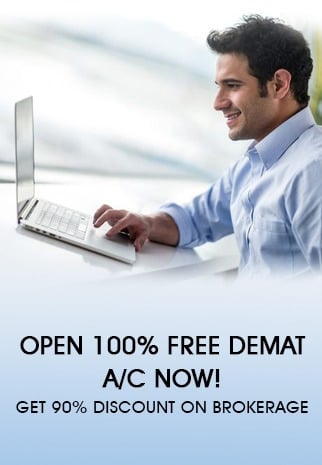This article will help you if you are a new client of SAMCO or if you are willing to consider it as your broker.
Especially with the services being shifted to online mediums, the investors have to understand and also go through the SAMCO Login. The process is referred to as SAMCO App Login in case an app is used for trading.
We have covered everything in this article, right from the meaning of login, to the links to the respective platforms, followed by the login process of the app, website and backoffice, inclusive of some FAQs.
What is SAMCO Login?
The SAMCO Login process is a mandatory norm for each and every person who wishes to access the online platforms.
It is mandatory as it proves the authenticity of the users, i.e. if the person is a fair client of the company and is subject to availing of the products and services. Not everyone is subject to the company’s product use of course.
Furthermore, there is a provision for SAMCO Backoffice Login for all the clients of the company.
It is not a general trading platform, where active trade orders are executed but rather a place which lets you account for each and every investment option you availed for and how profitable it has been.
The loss analysis is as well displayed, which encourages the customers to come up with investment strategies or simply to alter the existing ones.
Open Demat Account with SAMCO Now! – Fill up the Form
What is the important information available about SAMCO Login?
| SAMCO Login Details | |
| Website Login | SAMCO Web Login |
| App – Android | SAMCO Android App Login |
| App – iOS | SAMCO iOS App Login |
| Backoffice Login | SAMCO Backoffice Login |
| Trading Terminal Login | SAMCO Nest Trader Terminal |
We have done the research part for you and provided the link to all the SAMCO Login platforms in the form of a tabular representation.
You do not need to place searches and check for the provided platforms, as the table lists them all, alongside their respective links.
Also, to help you through each and every SAMCO Customer Login stage, we have the login steps provided in the following sections of the article.
We aim to make everything easy for you and a quick read-up of this article will help you throughout the process. Let us get with a brief discussion of all the mediums.
What is the process of SAMCO App Login? – SAMCO Trade App Login
We have chosen the SAMCO App Login illustration for first, as it is generally opted by a lot of individuals, given the easy-to-use interface and widespread popularity of mobile applications.
A mobile application gives the feasibility of simple execution and a wide number of options at the fingertips. Refer to the following process to set up your app
- The first and foremost step you need to take is, to opt for the demat account and services of the company, which will fetch you the login id and password to the online platforms.
- You must now refer to the table, which contains the download links for both iOS and Android platforms. Click on the link of the OS you use and download the app sooner.
- After you are done with the download process, you need to open the app.
- When the app is successfully opened, you must enter the login credentials, which come along with the Demat account.
- For further safety reasons, you must change the password.
What is the process of SAMCO Website Login? – SAMCO Trade Station Web Login
Following up on the login processes illustration, we have SAMCO Website Login for the next thing.
This is another seamless trading platform you can go for, which requires absolutely zero downloads of any kind such as that of an app or software. A well-functioning and updated browser would suffice.
- Let us commence the steps, where first you need to have a demat account with the company.
- Fair enough for the client, the company immediately provides the login credentials so the clients can opt for the service and products they want.
- Now, go back to the table and click on the web platform link to reach the destination page and open it.
- Enter the provided client id and password, following which the first-time loggers will be asked to change the password. Do the needful.
How to do SAMCO Backoffice Login?
There is another crucial process we need to discuss, which is the SAMCO Backoffice Login.
The process is very important and we suggest you regularly visit this medium as you will be able to ensure you are making fruitful returns from your investments. It keeps a record of your finances and supports you with data on your profits or losses.
- You already hold a demat account we suppose.
- Further, you need to fetch the client if and password you use to log into the trading platforms.
- Scroll through this article, to the table which mentions the back office platform and visit it.
- Enter the id and password to check your statements.
Keeping the process in view, you can log into the platforms and check how well the investments are performing. You will get to check the profit and loss statement, tax reports, holding, standing, positions and other related stuff.
Click on the view option to view the statements and in case you want to store the same, you can click on download.
FAQs on SAMCO Platforms Login
Here are the few most asked questions related to SAMCO Login
Does SAMCO Provide an Android App?
Yes, an Android app is presented by the company for ease of trading.
Does SAMCO Provide an IOS App?
Yes, an iOS app is also included in the list of online platforms the company provides.
Is SAMCO offering a Web Trading Platform?
Yes, you can trade via your device’s browser with the facilitation of the company’s web trading platform.
Is SAMCO offering a Backoffice Platform?
Yes, a back office shows you your financial holdings and position in terms of the performance of your investments.
Does SAMCO provide a Trading Terminal?
Yes, you can choose to trade via the company’s provided trading terminal.
SAMCO Login – Conclusion
We wanted to convey the basic information on the SAMCO Login Page, so the investors won’t find themselves hanging.
All the concerns regarding the SAMCO Account Login for the first time are cleared in the article, which also includes the steps to get through the login process.
The table was featured to help you with the destination page, so you can simply click on the link and visit the concerned page, rather than wasting time searching for the right destination page.
Open Demat Account with SAMCO Now! – Fill up the Form
Most Read Topics
| Top 10 Trading Platforms |
| Best Mobile Trading App |
| Top 10 Stock Brokers in India |
| Best Intraday Brokers in India |
| Stock Brokers Review |
| Brokerage Calculator |
| Margin Calculator |
| IPO Review |