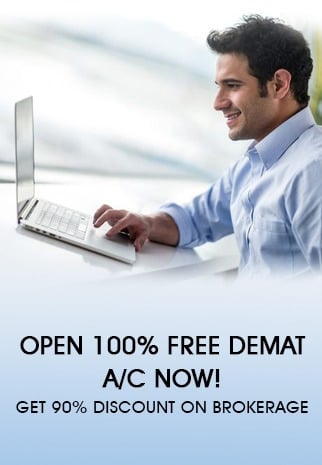This firm being a discount brokerage house has put immense importance on the technologies which are used for the trading platforms and Upstox Login is the key to using those trading platforms which are offered by the firm.
When it comes to technology-driven stock brokerage houses or tech-first brokerage houses in the country, one name that comes to mind is Upstox.
So, here in the article below, we will discuss all types of Upstox App Login for each of the individual trading platforms that the firm offers to the client.
We will also cover and enlist a few of the questions which are always on top of the head of someone who is trying to understand the login process and trading platforms of Upstox.
What is Upstox Login?
Upstox Login is the process through which you get an entry or allowance to use the trading platform of Upstox. As you must know any account you form using the online service provides you with a user id and password.
Since trading has completely been digitalized, so, when you open an account with Upstox, they provide you with a client id and password.
This combination is used for logging into the Upstox Backoffice Login or any other platform for trading on Upstox.
Open Demat Account with Upstox Now! – Fill up the Form
What is the important information available about Upstox Login?
| Upstox Login Details | |
| Website Login | Upstox Web Login |
| App – Android | Upstox Android App Login |
| App – iOS | Upstox iOS App Login |
| Backoffice Login | Upstox Backoffice Login |
| Trading Terminal Login | Upstox Trading Terminal Login |
The important information about Upstox Customer Login for each of the trading platforms is given in the above table. The table has all the links to the trading platforms which you can download or directly log in by visiting the site.
The Upstox Login processes are quite similar for each of the platforms. We will discuss each of them in detail in the later section of this article.
The login process is crucial for the account holder to understand as it will help them secure their accounts and the details init. So, you should be aware of the complete login process for each of the trading platforms.
What is the process of Upstox App Login? – Upstox Trade App Login
Upstox App Login is for the mobile-based trading application that the firm offers to clients.
The Upstox mobile-based trading application is available for both iOS and Android platforms which you have to download from the respective App store.
Here are the steps that you need to follow to log in to the mobile trading platform of Upstox –
- You must be having a Upstox Demat account, if not then you need to have one before you can even think of logging into the trading platform.
- So, open the Demat account with Upstox using this link “ Open Demat account”.
- Once the application for the Demat account opening is accepted and your account is opened then you will receive login credentials with the client id and the password in your registered mail.
- If you have already downloaded the application on your phone, then great otherwise you can just visit Google Playstore or use the link given above in the table for downloading the application for Android. If you have an Apple smartphone, then you the link for the iOS platform or directly go to the Apple App Store and find and download the Upstox mobile app.
- Now once the application is installed on your phone, you can easily use the login credentials.
- Enter the client id and the password on the login page in the proper given place and submit.
- You can then access the platform and trade on your mobile phone only.
What is the process of Upstox Website Login? – Upstox Trade Station Web Login
With the advancement of technology and Upstox being one of the leading brokerage houses in tech-based broking services, the website-based trading platform has emerged as a saviour for many of traders.
Those internet connections are slow or they cannot access the trading terminal at some point in time for a trade.
Upstox Website Login helps in logging into the browser-based trading platform of the firm which is a very easy-to-use platform.
It doesn’t require you to download any software, you can just use the link given in the table above for the website platform and login. The process for the same is mentioned below –
- So, you must have opened the Demat and trading account with Upstox by now and received the login credentials for the same.
- Now visit the website for the Upstox browser trading platform.
- On the opening page, you will find a section where it will ask you to log in.
- Put the login id or the client id as it is called along with the password.
- Once you click on enter, you can access the whole website for trading and you can trade on it as you trade on the terminal (though not for bulk trading).
How to do Upstox Backoffice Login?
Upstox Backoffice Login is for logging into the back office platform that the firm provides to the clients for checking and keeping track of their investments, holdings, money, and balance in the trading accounts.
Also, all other details of the account and other financial details of the trades and investments done by the client. So, for logging into this you need to –
- Have a Demat account with Upstox
- log in details for the Demat account that you received with the mail for confirmation of your account or to put it simply the Demat account password and client id
- Now you can visit the link given above for the back office platform.
- There you have to enter the client id and the password in the respective places and submit.
You can see all the investments, trade you made, your order book, balance in the trading account/margin account, leverage/exposure, and all other details.
FAQs on Upstox Platforms Login
Here are the few most asked questions related to Upstox Login
Does Upstox Provide an Android App?
Yes, Upstox provides a superb Android App for Android users who trade using their mobile phones.
Does Upstox Provide an IOS App?
Yes, the IOS users are also taken care of and the firm provides an app for them as well.
Is Upstox offering a Web Trading Platform?
Yes, there is a website trading platform for the clients to trade even when the internet is slow or you cannot use the trading terminals.
Is Upstox offering a Backoffice Platform?
Yes, you can access the Back office platform of Upstox by logging in and there is all the information for you of your account.
Does Upstox provide a Trading Terminal?
Yes, the trading terminal is there, and it is a NEST-based terminal for bulk trading.
Upstox Login – Conclusion
Upstox Account Login is easy as you read above and you can easily do it by visiting the Upstox Login Page of the trading platform that you want to use. The firm provides one of the best trading platforms and also the login process is quite simple and secure.
Open Demat Account with Upstox Now! – Fill up the Form
Most Read Topics
| Top 10 Trading Platforms |
| Best Mobile Trading App |
| Top 10 Stock Brokers in India |
| Best Intraday Brokers in India |
| Stock Brokers Review |
| Brokerage Calculator |
| Margin Calculator |
| IPO Review |