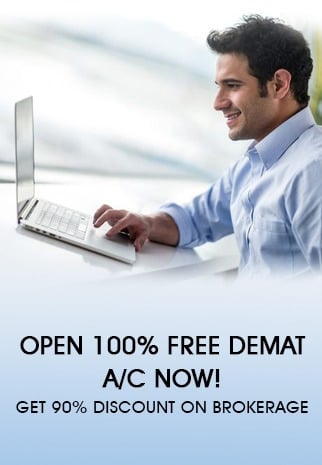Kotak Securities provides some of the great trading platforms for traders and investors with a simple Kotak Securities Login process.
If you are into the trading business, you must be aware that nowadays everything related to trading has become online.
Without using the trading platforms you cannot trade and so you need to know about the login process of the trading platforms primarily to secure and set up the platforms.
We have tried our bit to give all relevant information related to the different login processes for all the trading platforms offered by Kotak Securities.
We will cover Kotak Securities App Login, the login process for the browser-based platform, and also for the back-office platform. You can also get a quick fact check by reading the FAQs we have enumerated at the end of the article.
What is Kotak Securities Login?
If you are wondering what is Kotak Securities Login, then it is nothing but similar to any other login process as you do for your social media accounts and others.
To use the trading platforms offered by the firm one needs to log in to those platforms using a combination of password and id.
Login secures the account of the user from being used by others and getting hacked as well. it is important to set up a strong combination of password and user id for the trading platforms as money is involved here.
You need to secure your Demat and trading account by these login details and so the trading platforms.
Open Demat Account with Kotak Securities Now! – Fill up the Form
What is the important information available about Kotak Securities Login?
| Kotak Securities Login Details | |
| Website Login | Kotak Web Login |
| App – Android | Kotak Android App Login |
| App – iOS | Kotak iOS App Login |
| Backoffice Login | Kotak Backoffice Login |
| Trading Terminal Login | Kotak Trading Terminal Login |
While login itself is a very important factor for using the trading platforms, there are certain factors that are important for Kotak Securities clients and we have included all this information in the above table.
The above table cites the links to all the trading platforms that you can use and log in using the Kotak Securities Login.
You need to generate the Kotak Securities Customer Login for logging into these platforms. You can directly go to the links and download or just enter the login details to use the platforms for trading.
What is the process of Kotak Securities App Login? – Kotak Securities Trade App Login
Kotak Securities App Login is specifically designed for mobile-based trading application and mobile-based traders. Mobile application-based trading requires a highly secure login so that no information is transferred to a third party through your account.
The process of generating the login details and using the same to set up and trade on the mobile-based platform of Kotak securities are as follows –
- You have to download the application from the respective site – either Playstore or Apple Store.
- Once you have the application on your smartphone, you have to open it and you will find that the application asks for login credentials.
- For using the trading platform you need to enter the login credentials in the user id and password space. This is the customer id or the client id and password that you received along with your Demat account.
- In case you do not have a Demat account with Kotak, then before following the steps above, you need to open an account with Kotak Securities.
What is the process of Kotak Securities Website Login? – Kotak Securities Trade Station Web Login
Kotak Securities Website Login enables you to use the website-based trading platform of Kotak Securities which is known as iTrade.
It helps you trade without installing or downloading any software on your device. You can just open the site and start trading. It allows you to trade across different segments – equities, mutual funds, commodities, and many others.
For logging into this platform you need–
- A Demat and trading account with Kotak Securities. If you have it already then you can just skip this step. For the people who want to open an account, you can do it by clicking on this link “Open Demat Account”. A pop-up will appear where you have to fill in the details and then you just need to upload the documents required and your account will be on if everything falls into place rightly.
- Once your account is approved and opened by the firm, they will send you a mail with login credentials to your Demat and trading account.
- These login credentials are your login details for the trading platforms as well.
- You need to visit the site mentioned above for the website-based trading platform of Kotak Securities and enter these login details and click on the login button.
- You are all set to start trading.
How to do Kotak Securities Backoffice Login?
Kotak SecuritiesBackoffice Login is used for assessing the backoffice details. From the back office platform, you can get the details of your Demat account and trading account. To set up the back office login you need to follow the steps below –
- As you know you need the Demat account of Kotak for accessing any platform of the firm. So, if you do not have an account, you need to open the same following the steps mentioned in the last section of this article.
- Once you have the Demat and trading account of Kotak Securities, you can just click on the link that is given in the table in this article for backoffice login.
- It will take you to the back office platform.
- There you need to enter the client id and the password you have.
You can check your investment portfolio in the backoffice platform, your margin balances, and all other details of your investments.
FAQs on Kotak Securities Platforms Login
Here are the few most asked questions related to Kotak Login
Does Kotak Securities Provide an Android App?
Yes, Kotak Securities provides an Android application for smartphone users.
Does Kotak Securities Provide an IOS App?
Yes, the firm provides an IOS application as well for Apple phone users.
Is Kotak Securities offering a Web Trading Platform?
Yes, there is a highly efficient web trading platform of Kotak Securities namely iTrade.
Is Kotak Securities offering a Backoffice Platform?
Yes, you can access the backoffice platform of Kotak Securities as well.
Does Kotak Securities provide a Trading Terminal?
Yes, the firm provides an excellent Trading terminal with all the highly advanced tools and technologies for trading.
Kotak Securities Login – Conclusion
So, for trading on the Kotak Securities platform, you need to first enter all the Kotak Securities Account Login details in the Kotak Securities Login Page that appear in any of the platforms you use.
Logging in and out of the trading platforms is important to use and secure every time.
We hope you have a clear idea about the login process of the Kotak Securities trading platform after going through this article.
Open Demat Account with Kotak Securities Now! – Fill up the Form
Most Read Topics
| Top 10 Trading Platforms |
| Best Mobile Trading App |
| Top 10 Stock Brokers in India |
| Best Intraday Brokers in India |
| Stock Brokers Review |
| Brokerage Calculator |
| Margin Calculator |
| IPO Review |