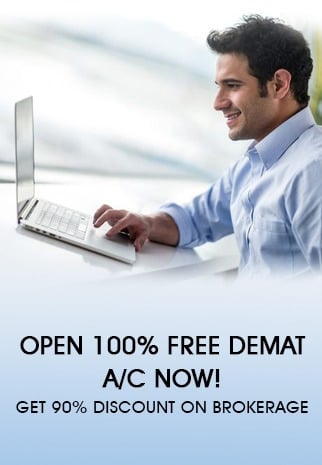Nuvama Wealth offers a streamlined and effective solution that enables investors to effortlessly connect with their brokerage accounts and oversee their investments.
Within the following piece, we shall navigate you through the diverse categories of Nuvama broker accounts, the essential paperwork required for registration, and the systematic approach to accessing your account.
Whether you are a new investor or an existing Nuvama user, this article will help you navigate the login process and make the most of your Nuvama broker account. Let’s get started and unlock the power of Nuvama Wealth’s login process together.
Types of Nuvama Accounts
Nuvama offers two main types of broker accounts: demat accounts and trading accounts. Here’s a concise explanation of each:
- Demat Account: Demat accounts allow investors to buy, sell, and hold various types of securities, such as stocks, bonds, mutual funds, and exchange-traded funds (ETFs). They provide a secure and convenient way to manage investments and facilitate easy transfer of securities.
- Trading Account: A trading account allows users to place orders for buying or selling securities, monitor market prices, track portfolio performance, and access research and analysis tools. It is primarily used for active trading and investment activities.
Nuvama Wealth also offers the following types of broker accounts other than demat and trading accounts:
- Individual Broker Account: This account is designed for individual investors who want to manage their investments.
- Joint Broker Account: This type of account allows two or more individuals to invest jointly and manage their investments together.
- Corporate Broker Account: This account is suitable for corporate entities that want to invest and manage their funds through Nuvama Wealth.
- Trust Broker Account: Designed for trusts, this account allows trustees to invest and manage assets on behalf of the trust beneficiaries.
Open Demat Account with Nuvama Now! – Fill up the Form
Account Opening Charges
Following are the account opening charges for the demat account and trading account.
| Type of Charge | Lite Plan | Elite Plan |
| Account Opening Charges | Rs. 0 | Rs. 0 |
| AMC | 1st year Free
After that – Rs. 300 / annum |
1st year Free
After that – Rs. 500 / annum |
Document Required for Registration
When signing up for Nuvama and initiating the process of establishing a demat account, it is customary to provide certain documents. These documents generally include:
PAN Card: To complete the demat account registration, it is imperative to furnish a duplicate of your Permanent Account Number (PAN) card. This card acts as verification for financial dealings.
Address Verification: In order to validate your address, you will be required to submit an appropriate and valid document. Examples of acceptable documents encompass:
- Aadhaar Card
- Passport
- Voter ID
- Driving License
- Utility bills (electricity bill, telephone bill, gas bill, etc.)
- Bank account statement
- Rent Agreement
Proof of Identity: You will need to provide a proof of identity document, such as:
- Aadhaar Card
- Passport
- Voter ID
- Driving License
- PAN Card (already required)
Passport-size Photographs: You will be asked to provide a few passport-size photographs for account opening and verification purposes.
Bank Account Details: In order to proceed, it is essential for you to furnish your bank account particulars, which comprise the account number, and IFSC code, along with a voided check or an official document from your bank demonstrating the transaction history
Login Process
To establish a fresh account with Nuvama Wealth, adhere to the following procedures:
- Navigate to the official website of Nuvama Wealth and locate the “Open Account” section positioned at the pinnacle of the webpage.
- Complete the obligatory fields by supplying your personal details, your name, residence, email address, and contact number.
- Confirm the legitimacy of your contact number by inputting the OTP (One-Time Password) transmitted to your mobile device.
- Fulfil the PAN (Permanent Account Number) authentication by providing your PAN number and date of birth, matching the information on your PAN card.
- Input your comprehensive profile particulars, such as name and address. (If you are an authenticated client through KYC KRA, your particulars will be automatically retrieved by the system).
- Establish a link between your bank account and your trading account with Nuvama Wealth.
- Decide between Nuvama Lite (Rs 10 per order) and Elite (percentage-based brokerage plan) depending on your preference.
- Submit scanned duplicates of the required documents for verification purposes.
- Create a concise video recording of yourself to complete the in-person verification (IPV), and subsequently, upload it.
- Electronically sign (E-sign) the account opening form using the Aadhaar-based OTP.
- Following the completion of the online account opening process, Nuvama’s internal team will thoroughly authenticate your documents.
- Once the verification process concludes successfully, your demat account will be activated within a span of 12-24 hours.
- You will receive a welcome email from Nuvama, which will furnish you with a distinct beneficial owner identification number (BOID)/client ID and a password.
- Utilize the designated login credentials to access the various Nuvama platforms, including Nuvamawealth.com, the Nuvama app, and the TX3 desktop terminal.
- Begin trading across a wide array of segments, including equity, derivatives, commodities, and currencies, while benefiting from a flat brokerage charge of Rs 10 per order.
Offline login process
If your Aadhaar number and mobile number are not connected, there is an alternative available for you to create a Nuvama account through offline means.
You can acquire the Nuvama account opening form directly from the broker’s official website or request it from your designated relationship manager. Once obtained, complete the form by providing all the necessary information and affixing your signature.
Make sure to gather all the necessary documents mentioned in the checklist provided. You can then submit the duly filled and signed account opening form along with the required documents at the broker’s office or any nearby branch.
This offline method allows you to start the account opening process without the need for Aadhaar and mobile number linkage.
Ways to Login
Nuvama Wealth offers multiple ways for users to log in to their accounts. Here are the different login options provided by Nuvama Wealth:
- Nuvama Wealth Website: Users can log in to their Nuvama Wealth accounts by visiting the official Nuvama Wealth website. They can enter their login credentials, such as their unique beneficial owner identification number (BOID)/client ID and password, to access their account.
- Nuvama App: Nuvama Wealth has developed a unique mobile application known as “Nuvama Markets.” This application can be obtained from various app stores (such as the Google Play Store for Android devices) and installed on smartphones or tablets. Upon launching the app and providing their login details, users gain instant access to their Nuvama Wealth accounts while on the move.
- TX3 Desktop Terminal: Nuvama Wealth presents the TX3 desktop terminal, a trading platform tailored for users who prefer trades on their personal computers or laptops. By installing the TX3 software and logging in using their Nuvama Wealth account credentials, users unlock a range of advanced trading features and tools through the desktop terminal.
Regardless of the chosen method, users need to enter their login credentials, which typically consist of a unique beneficial owner identification number (BOID)/client ID and a password.
These login options provide flexibility and convenience to Nuvama Wealth users, enabling them to access their accounts through different devices and platforms based on their preferences and trading requirements.
Conclusion
In conclusion, the Nuvama login procedure offers investors a quick and easy approach to managing their assets and accessing their brokerage accounts.
The various Nuvama broker account types, the paperwork needed to register, and the step-by-step login procedure have all been covered.
Understanding the login procedure can help you get the most out of your Nuvama broker account, whether you’re a first-time investor or an experienced user.
You may quickly access your account and use the many trading features and tools by signing in using the TX3 desktop terminal, the Nuvama Wealth website, or the Nuvama app.
Open Demat Account with Nuvama Now! – Fill up the Form
Most Read Topics
| Top 10 Trading Platforms |
| Best Mobile Trading App |
| Top 10 Stock Brokers in India |
| Best Intraday Brokers in India |
| Stock Brokers Review |
| Brokerage Calculator |
| Margin Calculator |
| IPO Review |